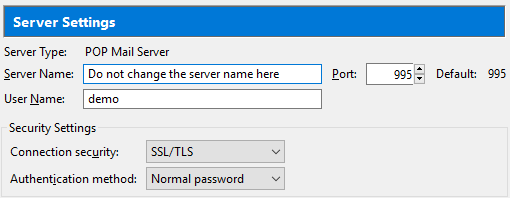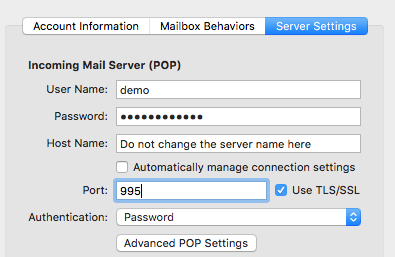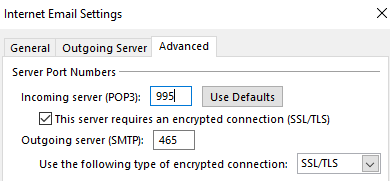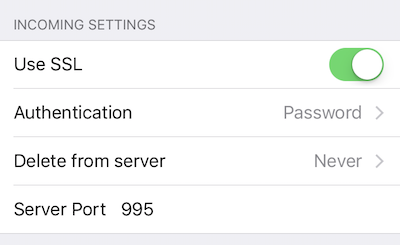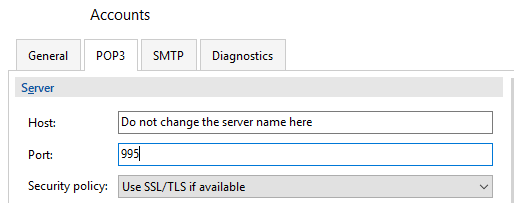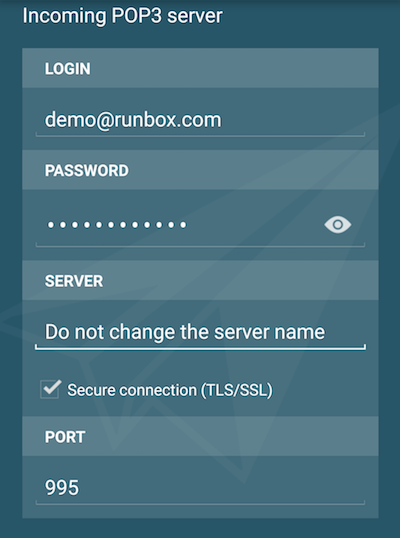From 20 December 2017 all customers using our POP service to access their email will be required to use a secure encrypted connection. This is a standard feature in email programs/apps and requires only a minor change to your settings.
Connecting with encryption ensures that your username, password and email are all transmitted between your computer and our servers using a secure connection. All major email programs and apps offer this option, and we have provided this facility for many years. However, not all customers have their email apps/programs set up to use secure connections.
Below we explain where to find the relevant settings in some popular email programs/apps, along with a screen shot showing the settings page.
Contents
Email Program/App Settings
Thunderbird
To find the POP server settings, in the Menu go to:
- Tools > Account Settings
- Click on “Server Settings” under the email address of your Runbox account in the left panel
Apple Mail
- Mail > Preferences > Account tab
- Click on the Runbox account in the left pane
- Click on the “Server Settings” tab in the right pane
- Uncheck “Automatically manage connection settings”
Outlook
To find the POP server settings, in the Menu go to:
- File > Account Settings
- Double-click on your Runbox account
- Now click on “More Settings” and then the “Advanced” tab
iPhone/iPad
To find the POP server settings go to:
- Settings App
- Account & Passwords > Your Runbox account
- Tap the email address and then tap “Advanced”
eM Client
To find the POP server settings, in the Menu go to:
- Tools > Accounts
- Click on your Runbox account in the left panel
- Click on the POP tab in the right panel
MailDroid
To find the POP server settings:
- Go to the Menu item to the left of where you see your Runbox email address
- Expand the item under your Runbox email address so that you see “Manage Accounts”
- Click on the Menu item to the right of your Runbox email address and choose “Server Settings”
Getting Help
If you need any help with these settings, please contact Runbox Support.